发现问题
在 iPhone 设备(Retina屏)上一像素边框设置有问题

如上图右所示,UI 要求效果的边框是 1px;如上图左所示,开发出来的效果边框为 2px(膜拜一下UI的像素眼 👍🏿)。设置边框的代码很简单,如下:
那问题该如何解决呢 🤔
基本概念(术语)
device pixel / physical pixel
设备像素(或物理像素)是显示屏中最小的物理单元。 每个像素点根据操作系统的指示设置自己的颜色和亮度。
density-independent pixel(DIP)
设备无关像素(也叫密度无关像素),可以认为是计算机坐标系统中得一个点,这个点代表一个可以由程序使用的虚拟像素,然后由相关系统转换为物理像素。
CSS pixel
CSS 像素是浏览器使用的抽象单元,用于精确地,一致地在网页上绘制内容。 通常,CSS 像素被称为与设备无关的像素(DIP)。
devicePixelRatio
设备像素和设备无关像素之间存在着一定的对应关系,这就是 devicePixelRatio(设备像素比)
devicePixelRatio is the ratio between physical pixels and device-independent pixels (dips) on the device.
devicePixelRatio = device pixels / dips
devicePixelRatio 值为 1 的屏幕称之为标准屏;目前,大部分移动设备都是高清屏,即 devicePixelRatio 值大于 1 的屏幕,对于苹果设备来说,我们经常听到 Retina 视网膜屏,其中 iPhone6/6s/7 的 devicePixelRatio 值为 2;而 iPhone6 plus/6s plus/7 plus 的 devicePixelRatio 值为 3。
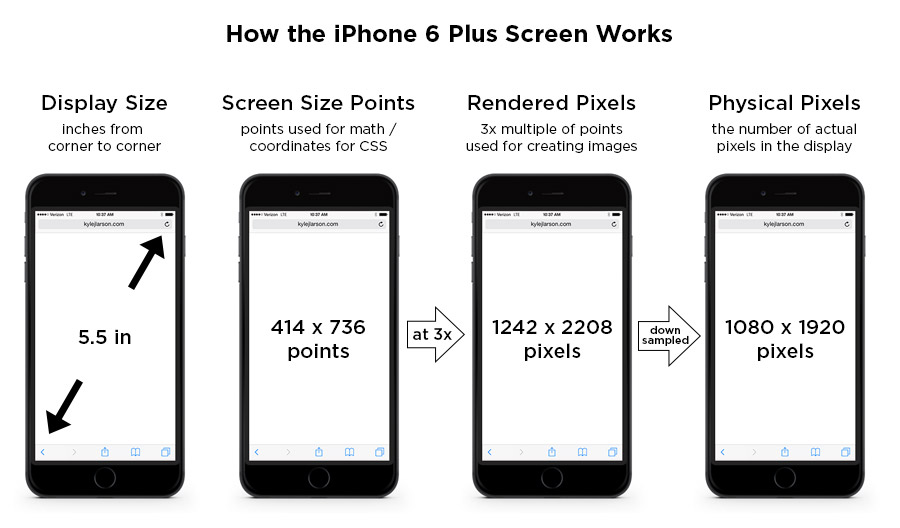
通过一个例子进一步理解其中的关系: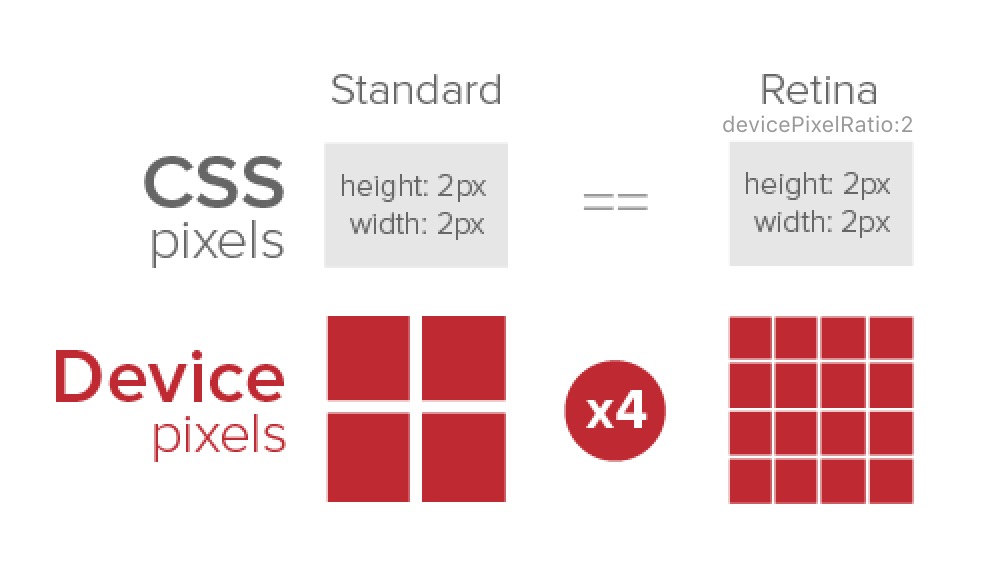
假设我们需要绘制如下这个 div 节点,
div节点宽度和高度都是2px,这里的2px指的就是 CSS pixel,而 CSS pixel 是抽象的单位,所以不管在标准屏,还是高清屏,其 CSS pixel 都是2px- 1 CSS pixel 等同于 1 DIP
- device pixels = devicePixelRatio * dips
- 在标准屏(
devicePixelRatio值为 1)中绘制这个节点时,节点的设备像素为2px * 2px - 在高清屏(
devicePixelRatio值为 2)中绘制这个节点时,节点的设备像素为4px * 4px
- 在标准屏(
- 高清屏中节点的面积是标准屏中的 4 倍
在网页中,我们可以通过 JS 获取 devicePixelRatio
在 CSS 媒体查询(media query)中也可以用到 devicePixelRatio
解决一像素边框问题
分析问题
了解了以上这些基本概念,我就知道设置边框一像素 border: 1px solid #e1e0e0; ,在高清屏中展示大于一像素的原因了,因为 devicePixelRatio 这个家伙导致的,由此我们会快就写出如下解决方案:
在 devicePixelRatio 为 2 的时候,设置边框为 0.5px;在 devicePixelRatio 为 2 的时候,设置边框为 0.3333px。但是要注意有些 Retina 屏的浏览器可能不认识 0.5px 的边框,将会把它解析成 0px,这样就没有边框了。
终极解决方案
利用伪元素 before/after transform 来实现,其浏览器兼容性非常好 👍
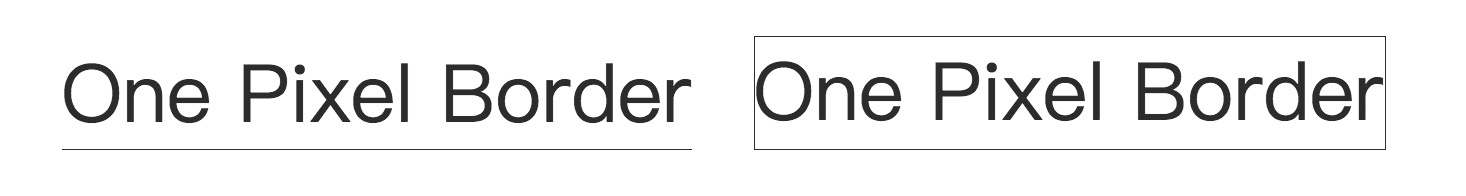
单一边框:
四边边框:
注意到以上通过 CSS 媒体查询获知当前屏幕的 devicePixelRatio,然后针对不同的 devicePixelRatio 进行处理。还有一种另一种方式,通过 JS 在 HTML 节点添加 class 表征不同的 devicePixelRatio,例如在 framework7 框架中, HTML 节点就添加了 devicePixelRatio 有关的 class:
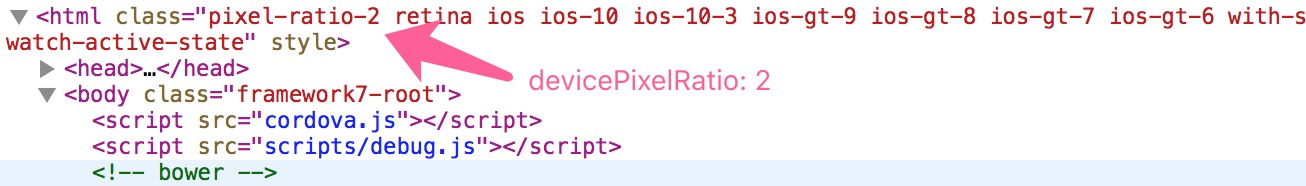
参考链接
Towards A Retina Web
More about devicePixelRatio
Retina屏的移动设备如何实现真正1px的线?
