Debounce 和 Throttle 是用于解决请求和响应速度不匹配问题的两中策略。例如对于窗口大小调整(resize 事件),页面滚动(scroll 事件)等触发回调频率高的问题,如果回调函数处理复制,那么势必会影响响应速度,往往就会导致卡顿,不流畅的问题。在工具类库 underscore 和 lodash 都提供了这两个函数。
问题引入
在 Twitter 页面就曾经遇到一个滚动事件频繁调用,导致页面不流畅的问题。具体描述和解决方式参考 这篇文章。 其中提到了两个优化步骤:
① 不要将事件逻辑和滚动事件绑定在一起
② 将 DOM 节点查询结果进行缓存,方便重用
|
|
Debounce
The Debounce technique allow us to “group” multiple sequential calls in a single one.
理解 Debounce 策略
用电梯运行来理解 Debounce。想象你在电梯中,电梯超时时间快结束,电梯门快要关闭的时候,突然又有一个人按了电梯要进入电梯,那么电梯就又打开了,超时时间重新倒计时,直到超时时间完全结束时,电梯才进行运送。可以结合如下图示进行理解: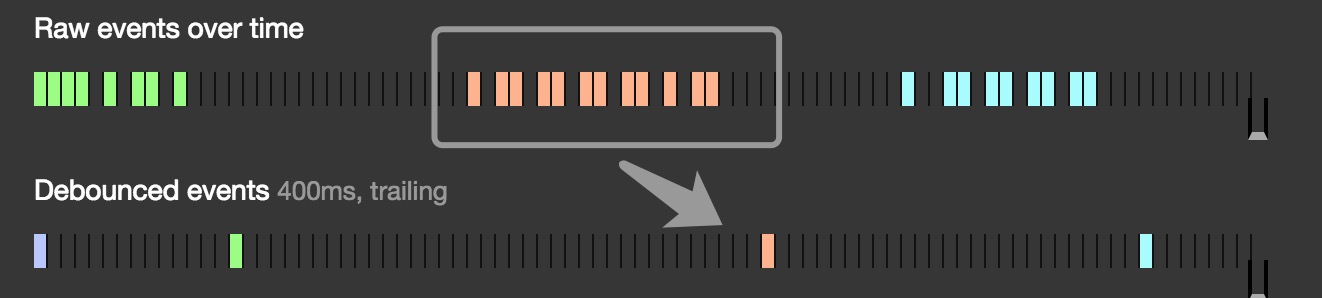
如上图,你可能会发现,当事件触发没有那么频繁,超过一定间隔后才执行一次回调函数;那么能否在事件触发时就立即执行回调函数,而在没有超过一定间隔时,不再进行调用回到函数。当然可以啦 👊 Debounce 函数中我们可以指定一个参数(有些称之为 immediate 或者 leading)默认 Debounce 函数是尾调用的。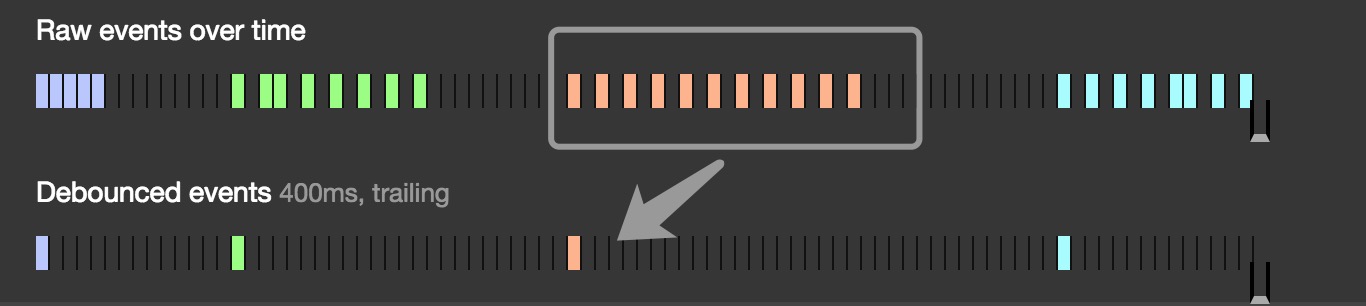
|
|
Debounce 应用例子
1、窗口大小调整 resize 事件
2、在搜索框中监听输入事件,在结束输入后,自动发起 ajax 请求
使用 Debounce 的陷阱与技巧
1、陷阱:有可能会将 _.debounce 多次调用
2、技巧:debounce 的私有方法 cancel
Throttle
By using _.throttle, we don’t allow to our function to execute more than once every X milliseconds
理解 Throttle 策略
同样,用电梯运行来理解 Throttle。电梯中进入第一个人后,超时时间后,电梯准时运行,不等待。确保在规定的时间内(超时时间)执行一次。
Throttle 应用例子
无限滚动(或者滚动事件监听)。在一个可以无限滚动的列表中,你需要检查是否快滚动到页面的底部,若是,需要执行相关的数据加载逻辑(ajax 请求),然后添加内容到列表,确保可以继续滚动。
在这个应用情景中,使用 Debounce 是不太恰当的,因为 Debounce 需要在滚动停止后的一个固定间隔后才执行相关的回调处理逻辑,而这显然不符合当前的操作体验;而 Throttle 在固定的时间间隔中都执行一次相关的逻辑,符合要求。
|
|
使用 Throttle 的技巧
|
|
默认情况下,throttle 将在你调用的第一时间尽快执行这个 function,并且,如果你在 wait 周期内调用任意次数的函数,都将尽快的被覆盖。如果你想禁用第一次首先执行的话,options 传递{leading: false},还有如果你想禁用最后一次执行的话,传递{trailing: false}。
requestAnimationFrame (rAF)
requestAnimationFrame 是另一种控制函数调用频率的方式,其可以理解成 _.throttle(dosomething, 16) 在重新计算节点位置,重新渲染,执行动画等时使用会有较好的效果。
总结
debounce, throttle 和 requestAnimationFrame 都可以优化事件回调的调用,各有特点,结合实际情况进行使用。
- debounce: Grouping a sudden burst of events (like keystrokes) into a single one.
- throttle: Guaranteeing a constant flow of executions every X milliseconds. Like checking every 200ms your scroll position to trigger a CSS animation.
- requestAnimationFrame: a throttle alternative. When your function recalculates and renders elements on screen and you want to guarantee smooth changes or animations. Note: no IE9 support.
注: 以上文章主要是 Debouncing and Throttling Explained Through Examples 的理解后关键内容的提取和总结。
TODO: 完善例子